Glossary of digital terms
Definitions of some of the most commonly used terms that you might hear when working on a digital project.
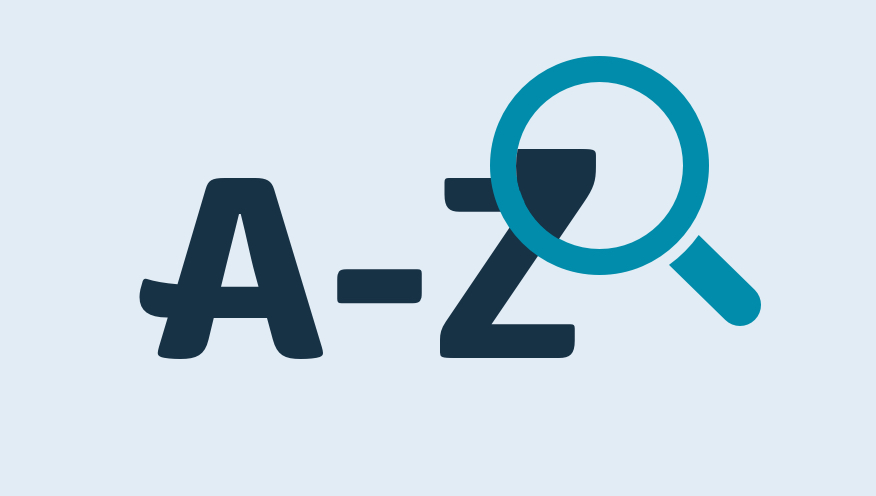
A/B testing
A method of testing where we take 2 variants of a single design and use statistical analysis to determine which is more effective.
Accessibility
This is about making sure that all users, including people with disabilities can perceive, understand, navigate, and interact with our websites, tools and technologies. For more on this topic, we recommend this introduction to web accessibility.
Agile
A project management methodology that prioritises quickly delivering value to the user by working in an iterative cycle of improvement.
Back-end
Back-end developers are responsible for the ‘behind-the-scenes’ functionality of a website. They build and maintain mechanisms that process data and ensure the website works properly.
Backlog
Or ‘sprint backlog’. A list of tasks to be worked on in the future, ordered from highest priority to lowest and usually tackled in that order.
CTA
This means ‘Call to Action’. This is any bit of content that prompts a user to carry out an action. For example, a ‘Please donate’ button or a sentence saying ‘Sign up now’.
Component
Components are the building blocks of our website. They are reusable sections of design which make creating our web pages more efficient and consistent.
Developer
A programmer who develops web applications. There are two distinct developer roles for our Tearfund websites: Front-end developer and Back-end developer.
Front-end
Front-end developers are responsible for building the website interface. ie. what people see and interact with. They translate the design files they are provided with into code.
Google Analytics
A web analytics service offered by Google that tracks and reports website traffic.
Heat map
A tool that can help inform design and content decisions by showing you where on a web page your audience is clicking and how far down the page they’re scrolling.
Iterative design
The continuous, incremental improvement of a digital design based on data insights. The term ‘design’ here is all-encompassing and includes copywriting, layout, page structure, code, functionality, etc.
JIRA
The main software used for managing our website development. The sprint backlog, along with all the items that are currently being worked on, sit here.
Mobile-first design
Ensuring that how our website looks when viewed on a mobile phone has been well-considered throughout the design process. See also ‘Responsive design’.
MVP
This means ‘Minimum Viable Product’. This is the launch version of a new digital product that features only the most essential functionality. This minimises both expense and risk and allows us to more quickly capture valuable data insights to improve the product and better serve our audience.
Personas
Personas are a tool for helping us better understand our audience. They are fictional characters – created using in-depth research methodologies – that represent the different types of people using our digital products.
Reskin
The process of superficially updating a design with new visual styling while keeping the content unchanged.
Responsive design
Designing and coding our web pages to provide an optimal experience no matter what device you’re viewing them on. Currently, we support mobile, tablet, and desktop.
Retro
Or ‘Retrospective’. A scrum team meeting that takes place at the end of each 4-week sprint, with the aim of continually improving our processes, tools, and ways of working together as a team.
Scrum
Scrum is an Agile framework for team collaboration. It helps us to continuously gather new ideas and requirements, make sure we’re always working on the most important things and maximise transparency with colleagues.
Sprints
A set period of time within which a planned amount of development work is completed. At Tearfund, each sprint is 4-weeks long and is made up of sprint planning, daily stand-ups, backlog refinement, sprint review, and sprint retro.
UI
This means ‘User Interface’. This refers to our digital design layouts, hierarchy, fonts, colours, buttons, icons, animations, and all other digital elements that our audience interacts with. (See also ‘UX’).
UX
This means ‘User Experience’. It is a broad term meaning the overall experience a person has while using a website or service. It encompasses areas like visual design, user interface design (see also ‘UI’), user research, user testing, information architecture, copy, accessibility and usability.
UTM
Short text codes you add to URLs to help track the performance of your webpage or marketing campaign. Good digital analytics tools use and analyse UTMs.
User journey
The step-by-step actions a user might take in order to achieve a particular goal and the experiences they might encounter while using a website or service.
Wireframe
This is a visual mockup of a web page. A low-fidelity wireframe focuses solely on the content and structure of the page. A high-fidelity wireframe includes all of the finished visual styling and is what the live webpage will look like.
