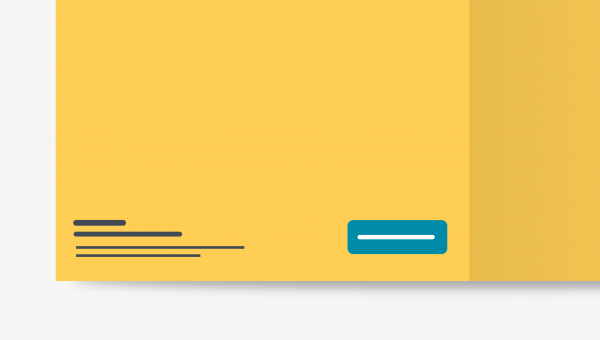Single page items
Our corporate sign-off is to be used across a single page and multipage items.
Single page items benefit from the use of a panel that contains the sign-off details and the logo to help the logo stand out on a single page where there is a lot of other information.
The panel uses an irregular edge to fit with the rest of our branded assets and the brand mark.
Important note: The sign-off panel in these template files is set as grey for the template purpose only. Please make sure to choose the correct colour and opacity that works with the context of the design you are creating. Please see the guidelines at the end of this page for colour options for the sign-off panel.
A3 (with panel)

A. The web address is FS Me Pro Bold at 14pt
B. Contact details are FS Me Pro regular and bold at 12pt with 16pt line spacing.
C. Legally registered charity details and photo credits are in FS Me Pro regular no 7pt with 9pt line spacing. The photo credit, job number and landing date must be completed for each item and then updated to 90% grey.
Single page sign-offs do not use the FSC logo.
A4 (with panel)
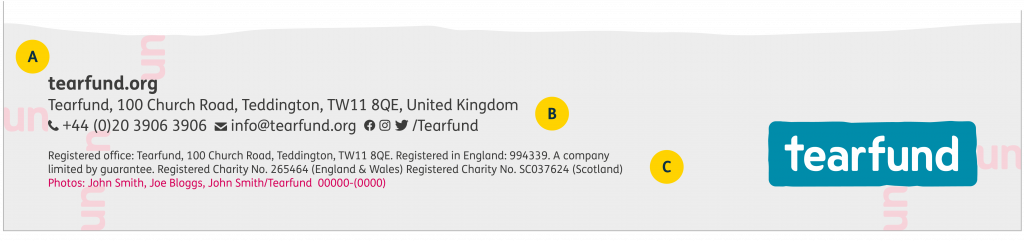
A. The web address is FS Me Pro Bold at 11pt
B. Contact details are FS Me Pro regular and bold at 9pt with 12pt line spacing.
C. Legally registered charity details and photo credits are in FS Me Pro regular no 6.5pt with 8pt line spacing. The photo credit, job number and landing date must be completed for each item and then updated to 90% grey.
Single page sign-offs do not use the FSC logo.
A5 (with panel)

A. The web address is FS Me Pro Bold at 10pt
B. Contact details are FS Me Pro regular and bold at 8pt with 11pt line spacing.
C. Legally registered charity details and photo credits are in FS Me Pro regular no 5.5pt with 7pt line spacing. The photo credit, job number and landing date must be completed for each item and then updated to 90% grey.
Single page sign-offs do not use the FSC logo.
Colour Options
The sign-off panel can be used in specific colours depending on the design it is used for.
Use on photography
For designs that use full bleed photography, the sign-off panel should be used in either white or black with an opacity depending on which colour best fits with the tone of the photo.
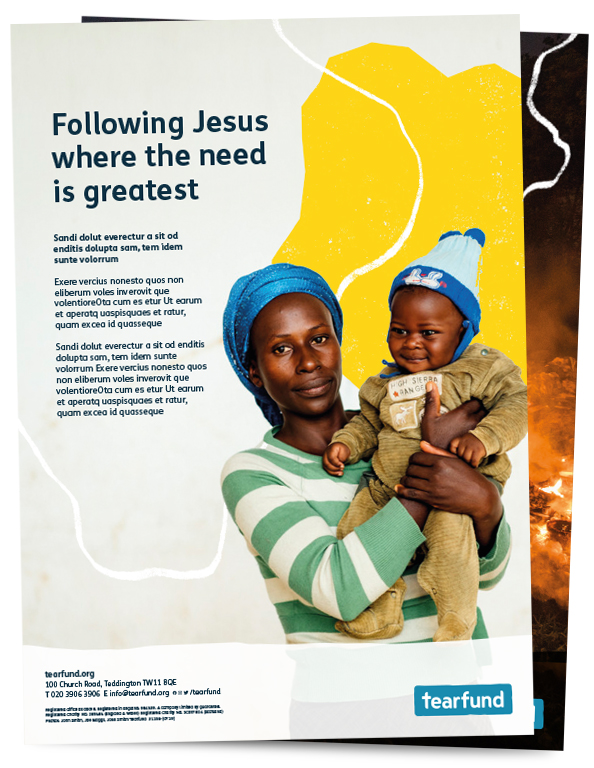
White with opacity
When the sign-off panel is used over a photograph it should not be used at 100% opacity. The level of opacity should be adjusted to best suit the photograph being used.
There is no set opacity, but the panel needs to be visible enough and provide a backdrop for the copy.
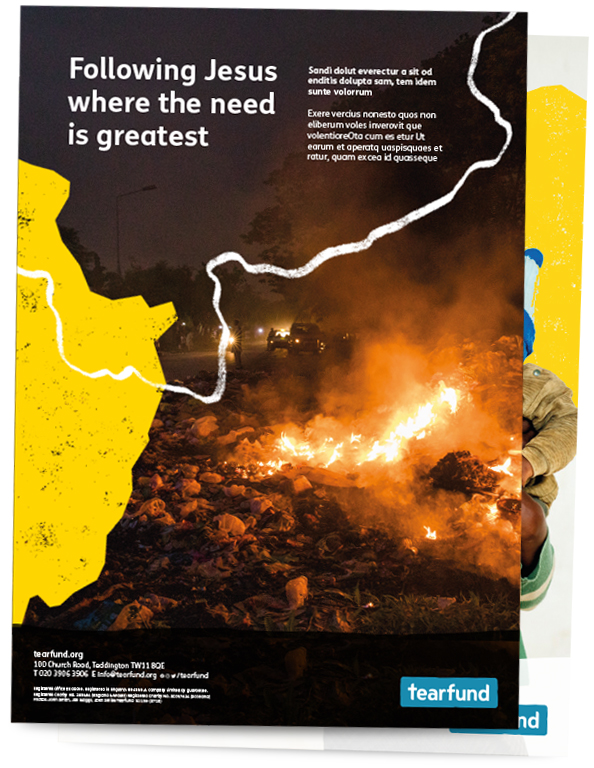
Black with opacity (set to multiply)
When the sign-off panel is used over a photograph it should not be used at 100% opacity. The level of opacity should be adjusted to best suit the photograph being used.
In instances where we need use a black sign-off panel, it also needs to be set to ‘multiply’.
There is no set opacity, but the panel needs to be visible enough and provide a backdrop for the copy.
Use on colour backgrounds
For single page items you may not always require a full bleed photo. In these instances a white or yellow background would be used with the relevant colour sign-off panel as demonstrated below.
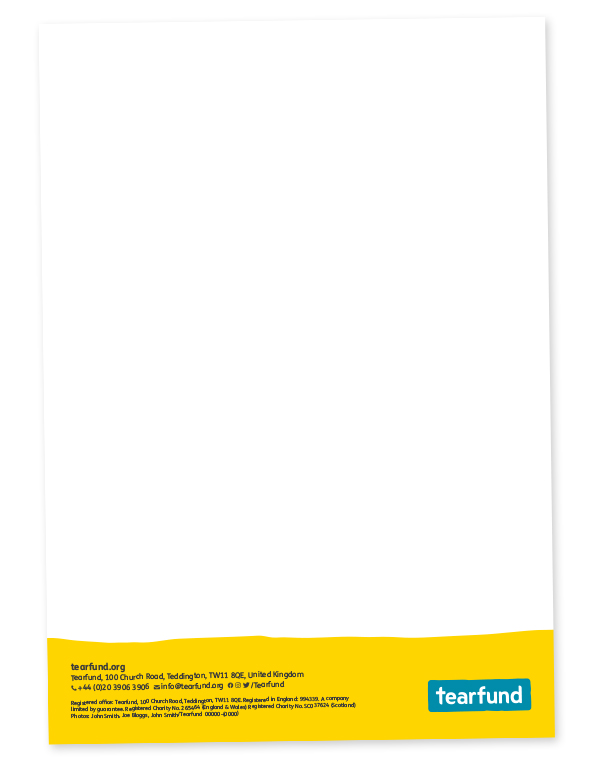
Yellow
When the sign-off panel is used for a design with a white background, the panel should be used in our core Tearfund yellow at 100% opacity.
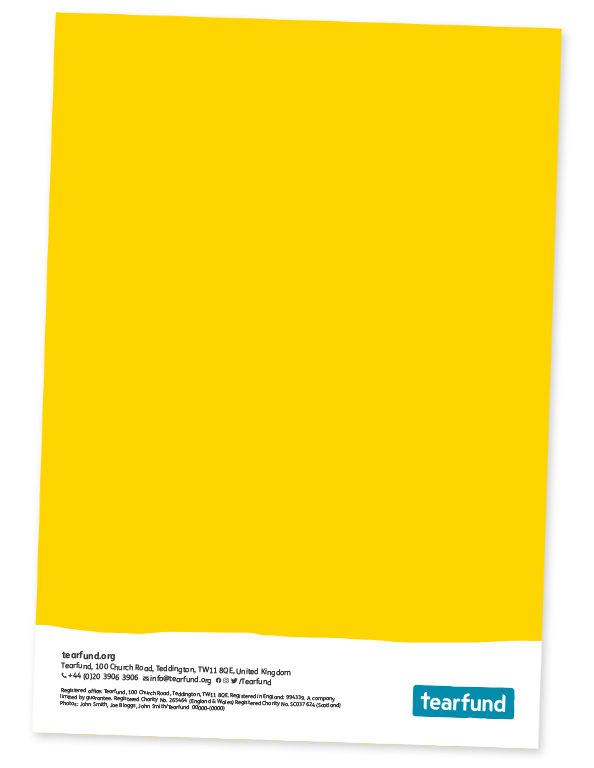
White
When the sign-off panel is used for a design with a yellow background, the panel should be used in white at 100% opacity.